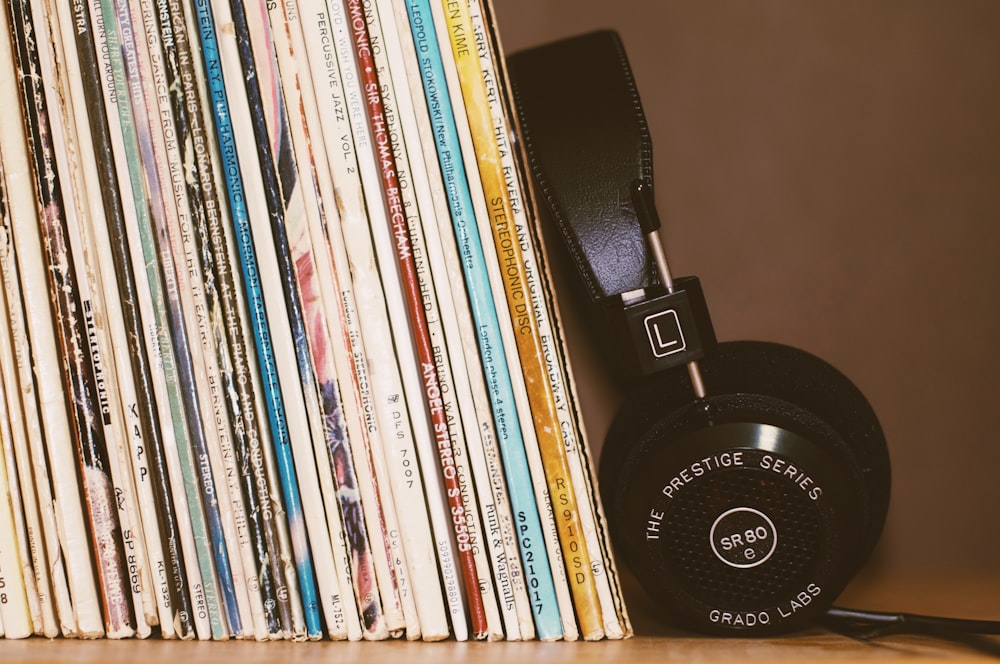Facebook was launched in a dorm room at Harvard University in 2004. Its history has been long and publicized. Most notably, we’ve seen the retelling of the story of Facebook played out in David Fincher’s 2010 film The Social Network.
However, behind the mythos of Facebook and its evolving landscape, it’s still very much a social media giant and perhaps the most important platform for creating and sharing all types of social content, even if other social apps like Instagram and TikTok seem to have stolen its popularity over the past few years.
But how does Facebook work with video, specifically with music in videos? There’s a lot of misinformation and wrong assumptions about using music online these days, so here’s everything you need to know about how to use copyrighted music on Facebook.
The basics of adding music to your Facebook videos
At the most basic level, using music on Facebook is relatively easy. It’s as easy as creating or uploading a video to the platform. We should also note that it is now called Meta, but for the time being, we’ll refer to its main social media platform as Facebook.
Also, when writing this article, Facebook offers these types of video uploads: Personal video uploads, Reels, Stories, Video on Demand, and Live videos. All can feature music, which is easy to add to any video and upload to Facebook.
Here’s a full guide on how to add music on Facebook:
You can also learn more about the process and review Facebook’s guidelines here.
Understanding the types of music copyrights
While it might be easy to add music to your videos and upload them to Facebook, it’s important to note that you can’t just upload videos with any music. Facebook, like all social media platforms, has its own rules and regulations to protect against copyright infringement or other copyright violations.
If you aren’t familiar, here's a great guide explaining all the details about music copyrights. However, it’s essential to understand that all music naturally has copyrights associated with it. These copyrights extend to the composer, performing artists, labels, or other owners.
Suppose you want to use music in your videos that you didn’t compose and record yourself. In that case, you’ll need to either get permission from all copyright owners or find a third-party site or service that can provide you with already purchased and cleared music.
How to legally use copyrighted music
The trick to using copyrighted music in your Facebook videos is to license the music. As mentioned above, the best way to do this is to work with a music licensing company like Soundstripe, which has already pre-cleared all its music tracks, sound effects, and videos.
With Soundstripe, you can purchase tracks individually or sign up for a subscription plan, unlocking our library of over 9,000 songs. Once you've set up a Soundstripe account, you’ll be given all the tools you need to download songs (along with different variations and stems) and add them to your videos.
From there, you’ll have a full array of copyright resources at your disposal to ensure that your videos, which use Soundstripe copyright-protected songs, are safe to upload and share not just on Facebook but across all of your social platforms and channels.
Using copyrighted music on Facebook
Looking more specifically at Facebook, though, we need to highlight why it’s vital to secure the licensing for any songs (or their video assets) you might use in your videos. Like most social media platforms, Facebook has its own sophisticated methods for reviewing videos to ensure they aren’t using unlicensed materials.
For example, you’ll quickly discover that you can’t upload a video with a Taylor Swift song on your brand’s page when Facebook’s internal review tools are at work.
Facebook affirms that users are solely responsible for the content they post. They also state that using music “for commercial or non-personal purposes is prohibited unless you have obtained appropriate licenses.” A direct quote from Facebook’s music guidelines page can be found here.
Furthermore, Facebook recommends the following guidelines to help you plan for your videos:
- The greater the density of music in a video, the more likely it may be limited (e.g., blocked, muted, or ineligible for Music Revenue Share)
- Shorter clips of music are recommended
- There should always be a visual component to your video; recorded audio should not be the primary purpose of the video.
- For additional information, please see Updates and Guidelines for Including Music in Video.
Facebook also warns that it sometimes makes mistakes and that videos could be taken down in error. However, if you’re using music from trusted sources (like Soundstripe), you can rest assured that your videos will always be safe and in good standing.
How to license copyrighted music for Facebook
Now that we’ve covered all the scary and technical stuff let’s get to the easy part. If you are interested in using royalty-free music from a resource like Soundstripe, licensing copyrighted music for Facebook is actually quite simple.
With Soundstripe, for example, you can pick out songs from artists who already have all the copyrights fully licensed and cleared. All copyrights have already been cleared with the composers, artists, and labels (so to speak), so you won’t have to send a portion of your revenue to copyright holders. You’ll pay for a license once, and that’s it.
At Soundstripe, we also own every song in our library, so you won’t find our music anywhere else. You’ll have two options for licensing a song. You can either pay for a single song license and use it in as many projects as you want, or you can sign up for one of our subscription plans, which gives you unlimited access to our entire library.
Tips for working with royalty free music on Facebook
Finally, let’s review some essential tips on how to use copyrighted music on Facebook. This legacy social media platform has made major strides in trying to keep up with newer apps like TikTok and Instagram (the latter of which it owns).
Facebook offers Reels and Stories that are very similar to TikTok’s model, as well as versions that can be found on Instagram and YouTube. However, Facebook still perhaps works best as a more traditional video upload model for sharing on their newsfeed, a bit similar to YouTube.
Facebook is a lot more about social connections and communities, though, so if you’re looking to tailor your videos specifically for this platform, you might want to pick songs that are a bit safer and easier to share across multiple channels and community pages. That’s where you’ll get your best results.
Those are some essential tips and advice, though; if you’d like to check out some hand-picked Soundstripe tracks to use in your videos, here are some of our best royalty-free music for Facebook selections.