Introducing Improved Tags & Filtering for Song Search
Lauren Cutrell
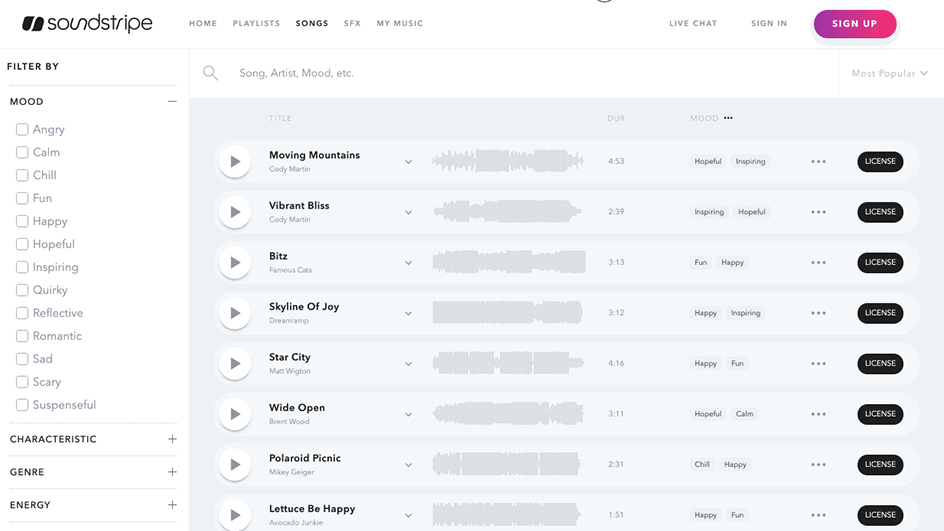
May 27, 2020
Release Date: May 27, 2020
In the name of keeping you creating, we have improved the filtering experience on the Soundstripe Songs page to help you find the songs you are looking for quickly and efficiently.

Through intentional research, feedback and testing over the past year, we have updated the list of tags you can choose from, the categories in which they exist, and the design of 'filter by' menu layout and interaction. We aim for finding songs to be easier, clearer and even quicker than before.
*Filtering by Artist, Playlist, Vocals/Instrumentals, Duration, BPM, and Advanced all remain the same.
Looking for an old tag? Here is a list of what we consolidated and mapped the new tags to within each filter category for a more streamlined approach.
We simplified the old tag list to have a single tag for a given meaning, because frankly, there were a few synonyms per tag option which was quite confusing and a bit more clunky to get to accurate song results, fast. We also had Mood Tags that were not Moods, in the Mood category, so those got moved to the Characteristic category and consolidated as well.
In the left column below, you will see the new tag options you can select on app.soundstripe.com/songs, and on the right references for each old tag option that map to the main tag now.
For example, looking for what was an Aggressive track? Try Angry (Mood) and/or Intense (Characteristic).


Grouping and nesting tags in a more sensical outline format, with a checkbox interaction when you select a primary and/or secondary item, will reduce the time it takes you to search and find the right song. Additionally, it makes creating the filtering pathway to the song you're looking for more obvious-- so you can recreate those steps in the future, too.
Once you select a tag, only the tags that exist in combination remain selectable as you select more so that you get song results.
When you click your first tag in any of the categories (Mood, Genre, Characteristic, Instrument, Vocals, Energy, etc.), if we have songs with additional associated tag combinations, those tag options remain present and selectable for you to further filter by.
If the tags you chose do not have an associated tag combination assigned to a song(s) in our library, the tags that are not combinations in our library gray-out so that you will not come up empty. Instead, this provides you some visual indication and guidance on how to produce the song results you need.



We realized we had a lot of Mood tags that weren't Moods. We also had meanings that were duplicative and unclear for you in your filtering journey.
We refined that list by combining and refining the Mood tags to streamline the options based on meaning and filtering needs.
If you are looking for another quality of a song that used to be in Mood but may be a feeling, attribute or quality, be sure to look in the new Category called "Characteristic" just below Mood in the filter menu.

This is a new filtering section that took on things that were not Moods, with a more intentional, less subjective system.
We refined, combined and came up with a few missing tags to help you find exactly what you need out of the range of characteristics for describing qualities of a song.
*Note: Characteristics are parent-level only, no child items are nested below.

Once you select a Genre, if it has a Sub-genre associated, the Sub-genre will expand and reveal as a child item underneath the parent Genre, and be checkable individually as a second selection.
*Note: Genre & Instrument are the only two categorical sections that require not just the 1st child, but a 2nd child item for a few selections.
Take the Genre of Hip Hop, for example. Once the parent Genre, Hip Hop, is selected, it's child items or sub-genres, Lo-Fi and Rap appear below.
The parent Genre can be selected, and/or the sub-genre (which will automatically select the associated parent genre) to specify the Song results as detailed as you'd like.

Once you select an Instrument, if it has a Sub-instrument associated, the Sub-Instrument tag will expand and reveal as a child item underneath the parent Instrument category, and be checkable individually as a second selection.
*Note: Genre & Instrument are the only two categorical sections that require not just the 1st child, but a 2nd child item for a few selections.
Like Guitar (Acoustic, Electric and Steel sub-instruments) for example:

We changed the category "Pace" to "Energy" to better depict the intention and information related to these tags.

We now have more intuitive and intelligent key UX for tag selections. The main improvement is a grid of buttons, instead of a list of text.
The Key selections are dynamic to the initial selection you make and respond accordingly with auto-selecting the inverse of that selection to represent the other route to that Key.
You now also have Major and Minor tag buttons to apply the major/minor to any selection made and further classify the Key you are after. Those are optional and it will filter by all major and minor results of selected Key(s).
And, before you go... The Product Team at Soundstripe wants you to know this definitely won't be our last update to improve tags & filtering; so keep your eyes peeled! And, as always, feel free to reach out if you have any thoughts or questions. We're all ears, creatives, on how to make your search experience awesome, and we care about what you have to say!